Until machine2learn.com came out with their Deep Learning keras model generator. I really did not know where to begin.
Note: This example doesn't really do anything except save and then load the Keras model If you get a printout of the model, then the example has been successful.
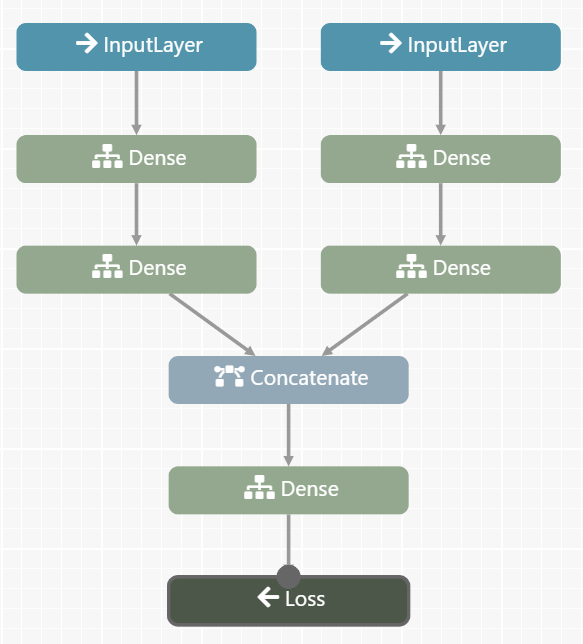
So first lets just define a Multi Input Keras model. and then have it's json file show up in the text area. This program uses your local storage to save and then upload the "tensorflowjs_models/myMultiModel01/model_topology" file to the textarea
Normal Keras Sequential Model
model = tf.sequential(); // no const so that it is a global variablemodel.add(tf.layers.dense({ units: 20, inputShape: [1] }) );
model.add(tf.layers.dense({ units: 20 }) );
model.add(tf.layers.dense({ units: 1 }) );
This Advanced Keras multiple input single output model
const myInput1 = tf.input({shape: [1], name: 'myInput1'});const myInput1Dense1 = tf.layers.dense({units: 20, name: 'myInput1Dense1'}).apply(myInput1);
const myInput1Dense2 = tf.layers.dense({units: 20, name: 'myInput1Dense2'}).apply(myInput1Dense1);
const myInput1Dense3 = tf.layers.dense({units: 1, name: 'myInput1Dense3'}).apply(myInput1Dense2)
const myInput2 = tf.input({shape: [1], name: 'myInput2'});
const myInput2Dense1 = tf.layers.dense({units: 20, name: 'myInput2Dense1'}).apply(myInput2);
const myInput2Dense2 = tf.layers.dense({units: 20, name: 'myInput2Dense2'}).apply(myInput2Dense1);
const myInput2Dense3 = tf.layers.dense({units: 1, name: 'myInput2Dense3'}).apply(myInput2Dense2);
const myConcatenate1 = tf.layers.concatenate({axis : 1, name: 'myConcatenate1'}).apply([myInput1Dense3, myInput2Dense3]);
const myConcatenate1Dense4 = tf.layers.dense({units: 1, name: 'myConcatenate1Dense4'}).apply(myConcatenate1)
model2 = tf.model({inputs: [myInput1,myInput2], outputs: myConcatenate1Dense4}); // This would be a global model