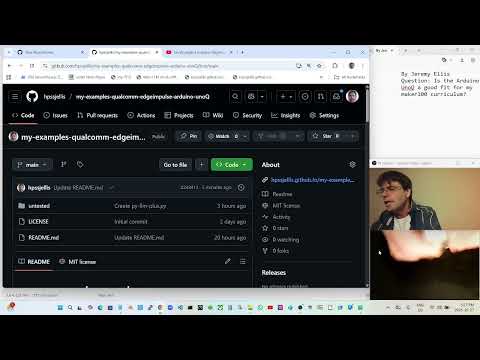my-examples-UnoQ-qualcomm-edgeimpulse-arduino
Started Oct 24, 2025
DO NOT DOWNLOAD THE ENTIRE REPOSITORY ON THE UNOQ. IT IS TOO BIG!
Download .zipped edgeImpulse models or copy working code to the unoQ
I am trying to decide if I should make a maker100 Course based on the UnoQ. My curriculum is here and the PortentaH7 Original Maker100 Course is here
This page as a website if github scares you here
The web index for this site is here. It has a webcam movie maker for if you can direct the UnoQ output to a computer as a video input.
UnoQ playlist
https://www.youtube.com/watch?v=JKsFQTkAuxk&list=PL57Dnr1H_egsOqQUOiIBio2zXN2rE0QgJ&index=1&t=4s&pp=gAQBiAQB
Before making a Robotics IoT Machine learning High School course on the new Arduino UnoQ I typically make an example page where I try out some code and see what I think of the board.
It has the Arduino App Lab installed for on board work, or you can install the app-lab IDE on your computer at https://www.arduino.cc/en/software/#app-lab-section
And to code just the STM32u585 using the Arduino either the old or new IDE you strangely need to put in the preferences the line of comma seperaated
If curious the varieant is suppossed to be the ```STM32U585AII6Q```
This might be a good starting point for my viewers.
## Arduino UNOQ User Manual Helpful Links
https://docs.arduino.cc/tutorials/uno-q/user-manual/
# Using OBS on the UNOQ to video Object detection
sudo apt update sudo apt install obs-studio BGL_ALWAYS_SOFTWARE=1 obs
You might want to make a bash file to loa the main command.
nano run-obs.sh #!/bin/bash BGL_ALWAYS_SOFTWARE=1 obs cntl-X
chmod +x run-obs.sh
reduce the video resolution say 768x432, 854x480, 960x540 Works on my first unoQ, doesn’t work on my latest. ```
https://www.circuito.io/blog/arduino-uno-pinout/
Image of both sides of the UnoQ
Note The Pins are different on the front and the back and even some rows of pins are 1.8V not 3.3V which is great but concerning about power levels?
Full pdf pinouts
https://docs.arduino.cc/resources/pinouts/ABX00162-full-pinout.pdf
Combined front and back high resolution UnoQ pinout
Reflashing the board
Hopefully we never have to blank the board but if we do there is a process
https://docs.arduino.cc/tutorials/uno-q/update-image/
UnoQ pin Toggel
https://github.com/user-attachments/assets/824c8d8e-be02-41a9-a3b8-f9f3ad9368f2
Arduino AppLab Serial Monitor (Not working App Lab version 0.2.0)
$13.99 USB to TTL
https://www.amazon.com/DSD-TECH-SH-U09C5-Converter-Support/dp/B07WX2DSVB/ref=sr_1_3
I bought this to test why the serial monitor was not working and I thought I would need the 1.8V ability, but it was a simple GND, TX, TR and the setting set for 3.3V so I could have used any of my other USB to TTL devices. This allowed Serial1 to work, but strangely it was comming through as Serial. So I am not really sure why this didn’t show up in the Serial Monitor on AppLab. I will research some more.